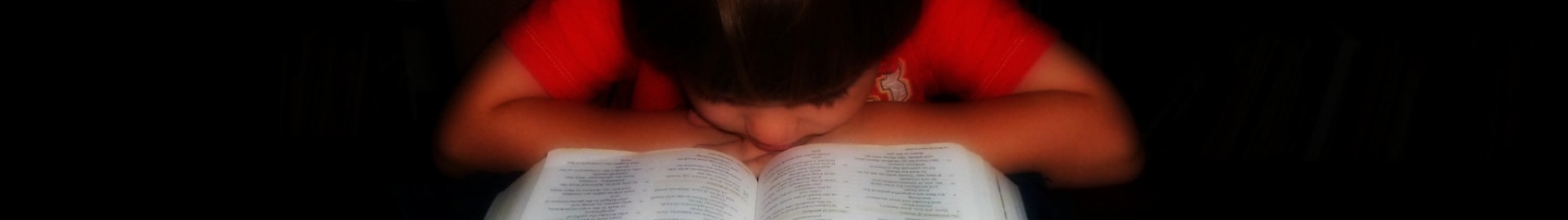KidsEmail.org (Crew Review)


About KidsEmail.org
 KidsEmail.org allows parents to set up email accounts for their children (up to 6 accounts) with more control than a traditional email service would allow. From controlling what senders are allowed to write to their children, to receiving copies of emails, to restricting when children are allowed to access their inbox, KidsEmail.org has many features parents will appreciate.
KidsEmail.org allows parents to set up email accounts for their children (up to 6 accounts) with more control than a traditional email service would allow. From controlling what senders are allowed to write to their children, to receiving copies of emails, to restricting when children are allowed to access their inbox, KidsEmail.org has many features parents will appreciate.
There are three types of accounts that can be set up:

Once you’ve chosen what option will work best for your child, you can customize exactly what features you want them to be able to access. Settings can be altered for individual child accounts or for all of them at once. Here’s what the “Safety Settings” look like in the parent controls.

It’s not just the parental controls that make KidsEmail.org appealing. The set-up is very kid-friendly, and there also features kids will appreciate:
They can choose their own background themes.

They can create drawings within their emails (though I couldn’t quite figure out all the functions in that panel).

Our Experience
I was really impressed by how much KidsEmail.org allowed me to customize our family’s email experience. I signed both of my older boys up right away and set to work getting familiar with the parental controls. It was really helpful to be able to establish what I wanted for both of them at the same time.
It was also easy to create a global contact list that is accessible for every child on my account. Since they aren’t really old enough to have friends with email addresses, the only contacts I allowed for them were myself, my husband, and their grandparents.
Elijah was the only one interested enough to sign on and get started. He started emailing Grandma right away.

They ended up corresponding back and forth several times before we went on a trip and then he forgot all about it until I asked him about it. (He also emailed Grandpa, but that correspondence fizzled out quicker for some reason.)
Even though my kids get to see their grandparents fairly regularly, I think this is going to be a fun tool for them to communicate more, and I hope they will take advantage of it. As they get older, I’ll gladly add others to their list of approved contacts and help them learn to use some of the other features.