Middlebury Interactive Languages (Crew Review)
 As someone who’s never managed to master a second language, I am always eager to try out new tools to help my children achieve what I have not. I think all children are fascinated by the idea of being able to communicate in a new language, and so mine were as excited as I was by the chance to review the first semester of Elementary Spanish 1: Grades K-2 from Middlebury Interactive Languages.
As someone who’s never managed to master a second language, I am always eager to try out new tools to help my children achieve what I have not. I think all children are fascinated by the idea of being able to communicate in a new language, and so mine were as excited as I was by the chance to review the first semester of Elementary Spanish 1: Grades K-2 from Middlebury Interactive Languages.
What is it?
Middlebury Interactive Languages offers online courses for students in Kindergarten all the way through high school in Spanish, French, German, and Chinese. Here are the courses they offer at each level:
The courses are semester-based, with the amount of lessons in each depending on the grade level. You can work at your own pace (as we did), or there is also an option to have the student work with a teacher state-certified teacher fluent in the language, which gives a set schedule. The teacher option is necessary if the student wants to receive credit for the course. (Middlebury Interactive is accredited as a virtual course provider.) The cost of each course is $119/semester without a teacher (add an additional $175 for a teacher, making the course $294 total) per student.
Ian has been working in the first semester of Spanish for grades K-2, which has 35 lessons grouped into 6 units:
- Greetings
- Numbers
- Family
- Colors
- School
- Review
Every unit (besides the review) consists of 6 lessons that contain multiple activities. Although directions are given in English, the rest of the lessons are almost entirely in Spanish. They use traditional stories and songs from Spanish-speaking countries to provide context for the vocabulary used in that unit, with various activities to allow students to practice what they are learning. Each lesson includes at least one opportunity for the student to practice speaking, so a microphone is necessary in order to complete these activities. (The built-in microphone in my laptop worked perfectly without me having to do anything to set it up.)
How We Used It
I used this primarily with Ian (6), but because we have my computer hooked up to our television, my little ones were able to enjoy the program as well. They mostly just watched Ian work through the different activities in each lesson, saying the phrases along with him. Occasionally Elijah (4) wanted to do a lesson too, so I would just show him how to go back through the activities Ian had already completed (which were now gray on the sidebar), but each student really needs their own account.
Ian was able to complete an entire lesson within 5-10 minutes. If we’d missed a lesson I occasionally had him do more than one in a day, but I found that it to be much more helpful to just have a little bit of exposure each day.
For the most part he was able to work independently. Each unit has a story to go with it, and the video is only in Spanish, so after Ian had watched it a few times I would pull up the translation and read through it with him to make sure he understood as much as possible, but that was really the only time I got involved.
What We Liked
The independence was one of my favorite things about the course. After a bit of initial instruction (which the program did a great job taking us through), Ian found it very easy to work through the lessons on his own. Since my own Spanish is limited, I need a program like Middlebury to expose my children to more of the language than I can share with them.
I was also very grateful for the scripts and translations available for each story. Although usually the pictures were enough to follow along, on the first story there was one part we just didn’t understand until I pulled up the English translation. 
Ian didn’t dislike any of the activities, but the recording feature was probably his favorite part because he just loved hearing his voice as he played it back. I also really liked this feature it because I felt like it addressed the biggest difficulty I have had myself in learning new languages: moving beyond reading the words in my head and actually training my mouth to say them.
What Could Have Been Better for Our Family
We really enjoyed Middlebury Interactive Languages and I really don’t have any major complaints. There were a few minor things that I would have changed for our family:
- I would have preferred to have the next activity load automatically once one was completed (though neither of my boys had any trouble just clicking their way through).
- I understand that each lesson is focusing on key phrases, but I found it frustrating when it said, “Click on the ocelot to see what he said,” and then it only gave us a translation for the key phrase. I would have liked a complete translation with a way of focusing on the specific vocabulary being learned.
- The calendar has the lessons scheduled one per day 5 days a week (even though Middlebury recommends only using it twice a week in K-2). Although we were still able to work on lessons whenever we wanted, I would have appreciated a way to schedule them for Ian according to the pace I had set for him (following their recommendation) rather then just having to tell him to ignore the calendar.
My Overall Impression
I really liked the way Middlebury Interactive Languages lessons were taught. While some of the material was review for Ian, it was presented differently than he has done it before, and there was still plenty for him to learn. I would recommend the program to anyone looking for a way to immerse their children in a foreign language.
That said, as the mom of a large family, I am more inclined to select resources that I can use with multiple students. Without some sort of family subscription I am unlikely to use the program beyond this semester, even though we all really enjoyed the lessons. If such an option were offered, we would enthusiastically return for more semesters with Middlebury Interactive Languages.
Connect with Middlebury Interactive Languages on Social Media
Facebook: https://www.facebook.com/pages/Middlebury-Interactive-Languages/141015515949753
Twitter: http://twitter.com/MiddInteractive
Pinterest: http://www.pinterest.com/middinteractive/
Google +: https://plus.google.com/b/110371351490550861545/110371351490550861545/posts


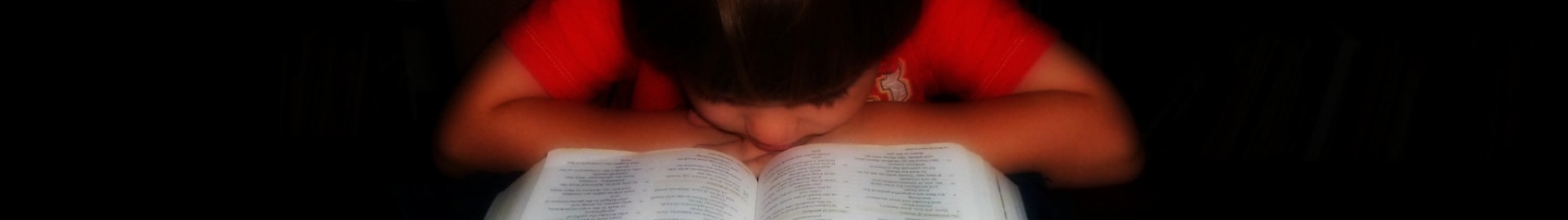




Pingback: Elementary Spanish Online (Crew Review) | His Treasure Seekers