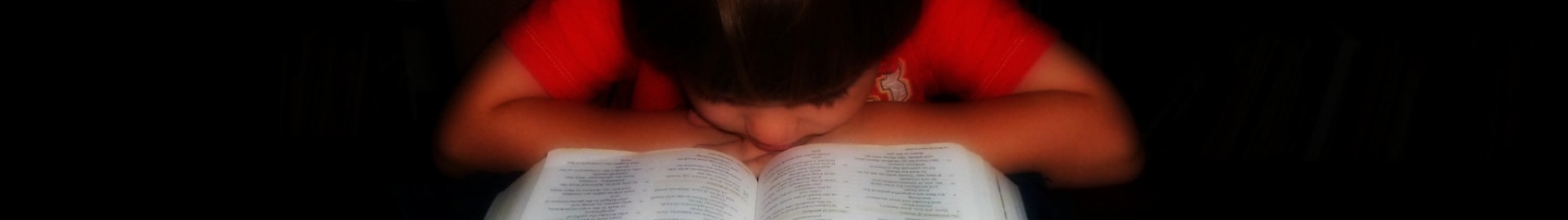LearningPalette.com (Crew Review)

We try to make everything a learning opportunity in our house, so I’m always keeping an eye out for educational games for my kids to play, both physically and on the computer. Last fall a friend introduced us to the Learning Palette from Learning Wrap-Ups, and Ian was so fascinated with the game, I ended up getting one for our house. The game consists of a base with colored disks and sets of cards that can be changed out to practice various math or reading skills. The player uses the disks to mark the answers to 12 questions on each card.
Because each set of cards is purchased separately, we’ve only had a chance to use the ones for 1st grade math, but recently I was given a chance to review LearningPalette.com, which is basically a virtual version of the same game. With the Full Online Family Subscription for all levels of Reading/Math Palettes instruction (up to 5 uses for a full year), we had a chance to see how much more there is to the Learning Palette. The online version of the game allows one to access every math and reading card available, which provided an opportunity to not only explore some of the other cards available to use with the palette, but also to compare the online experience to playing with the physical game.
What’s Included
So much is included with the online program! There is a section for math as well as one for reading, each broken down into levels to correlate with grades in school (e.g. “Basic” is appropriate for Kindergarten, Level 1 with 1st grade, etc.).
Math (Basic, Levels 1-5)
When the student first logs in, they select math or reading, followed by the appropriate level. Then they’ll need to choose which category they’re going to work in. For example, in Level 1 there are six categories (each with 12 cards):
- Numeration Step 1 – Numbers 0-10 Intro to Addition and Subtraction
- Numeration Step 2 – Numbers 0-100
- Numeration Step 3 – Money and Simple Fractions
- Algebra Concepts
- Geometry and Measurement
- Probability and Statistics
The Basic level has 5 categories (60 cards), but each of the other levels has 6 categories (72 cards). That’s a lot of math!
Reading (Basic, Levels 1-3)
There are a wide range of reading skills covered over the four levels. “Basic” has foundational concepts like the alphabet, beginning consonants, and rhyming words. Level 3 covers things like prefixes and suffixes, reading comprehension, and grammar.
Each of the levels has 5 categories. We spent most of our time in Level 1, so here’s what we had to choose from:
- Reading Comprehension
- Nouns, Verbs, and Adjectives
- Vocabulary
- Phonics
- Blends and Digraphs
How We Used It
Since Ian (6) was already familiar with the physical Learning Palette, he made an easy transition to the online game. When this review started, I was planning to use the website mainly with him as a supplement to our regular math program, but the novelty wore off after the first couple weeks, and I didn’t want to push him and have him end up not enjoying it at all. If it were a choice between using LearningPalette.com and a traditional worksheet (which would probably test similar skills), he’d choose the former without hesitation. Still, it was more of a lesson than some of the computer games he does, and therefore not necessarily something he’d choose if I gave him game time. I’ll continue to use it with him sporadically through the summer as a fun math activity to keep things fresh in his mind once we finish up our regular math curriculum.
Elijah (4) was interested in what Ian was doing so I decided to let him play as well. He hadn’t played the physical game before, so it took him a little longer to figure out how to play. He started requesting it more frequently, however, so I ended up letting him be our main user. He’s much more drawn to anything mathematical, and the whole system was interesting to him because it was so neat and orderly. I really like having learning activities he can do on his own while I’m working with Ian, and this is perfect for that. He enjoys it so much that when he’s used up all his computer time for the day he often asks if he can get out the physical Learning Palette.
Both boys spent a lot more time on math than reading, mostly because that’s usually where I directed them (though occasionally they chose a reading card on their own). They are both good readers and I prefer to just let them pick up on reading skills as they spend time with good books so we avoid worksheet-type activities unless there’s a specific concept I think they need to spend extra time practicing.
What We Liked
It was wonderful having access to every card available for the Learning Palette! I also found it simpler for the children to use than the physical game. When they get out our Learning Palette I have to watch them carefully to make sure the cards stay together in their sets and in the correct order. The online game made it easy to find the card we were looking for and to click to the next one as soon as they completed it.
I liked the way the menu showed them what they had already completed and whether it was done correctly. The yellow circle shown below was one where Ian had mixed up two of the answers, and I appreciated that that he was still able to go on to the next card without having to redo it. If it were something I felt he really didn’t know I would have had him do the card again, but in this case it would have been a waste of time so I was glad he could just move on.
I also really liked how easy it was to view progress reports for each student. The reports not only showed which cards had been completed and how many questions had been answered correctly, but also how long it took the student to complete each one and averages for both the scores and times. For example here’s a report from a session where one of them had worked on several cards.

What Could Have Been Better for Our Family
Although the session progress reports were helpful, the main report page didn’t make much sense to me. On the session report above, for example, I can see the scores for the 6 cards he completed just on that one day. Yet the main page only shows 5 cards completed total. It wasn’t that big a deal to me, so I didn’t spend a lot of time trying to figure it out, but it is a bit confusing.
Our first time trying to log in it took a long time to load the card we’d selected. After several tries without ever getting to see the card I told Ian to just choose another one, and when he did it loaded fine and he never looked back.
Another problem we encountered in the beginning was that at first glance there wasn’t an obvious way to get back to the menu to choose another card. This is what the screen looked like:
It turned out I wasn’t seeing the entire screen, though there wasn’t a way to scroll down, so I didn’t realize that until Elijah accidentally adjusted the size of the picture. (Somehow he manages to do this frequently, which was very frustrating until I learned how to fix it with CTRL +!) The size of the disks and the palette didn’t change, but if you notice on the right-hand side there is now a set of very helpful buttons!
Perhaps it wouldn’t be an issue if we had a larger monitor, but the kids do their work on various laptops, and it would have been nice to be able to see the whole screen, especially the “menu” and “next card” buttons without having adjust our settings.
Despite these minor issues, we have enjoyed using Learning Palette.com and will continue to use it as a supplement to our other math and reading work.
Just the Facts
LearningPalette.com is suitable for children working at a Kindergarten through 5th grade level for math, and a Kindergarten through 3rd grade level for reading. It is available as a 1-year subscription. The price varies according to how many users accounts you want to purchase ($25 for just one user, $60 for 2-5 users, and even deeper discounts for schools with more students to sign up.) They are also offering a special homeschooling family discount of 20%. Just enter the coupon code “HOMESCHOOL” at checkout. (This discount is also good on the main Learning Wrap-Ups site, so be sure to check out their online store!)
Connect With Learning Wrap-Ups on Social Media:
- Facebook: https://www.facebook.com/LearningWrapUpsInc
- Twitter: https://twitter.com/2010Facts